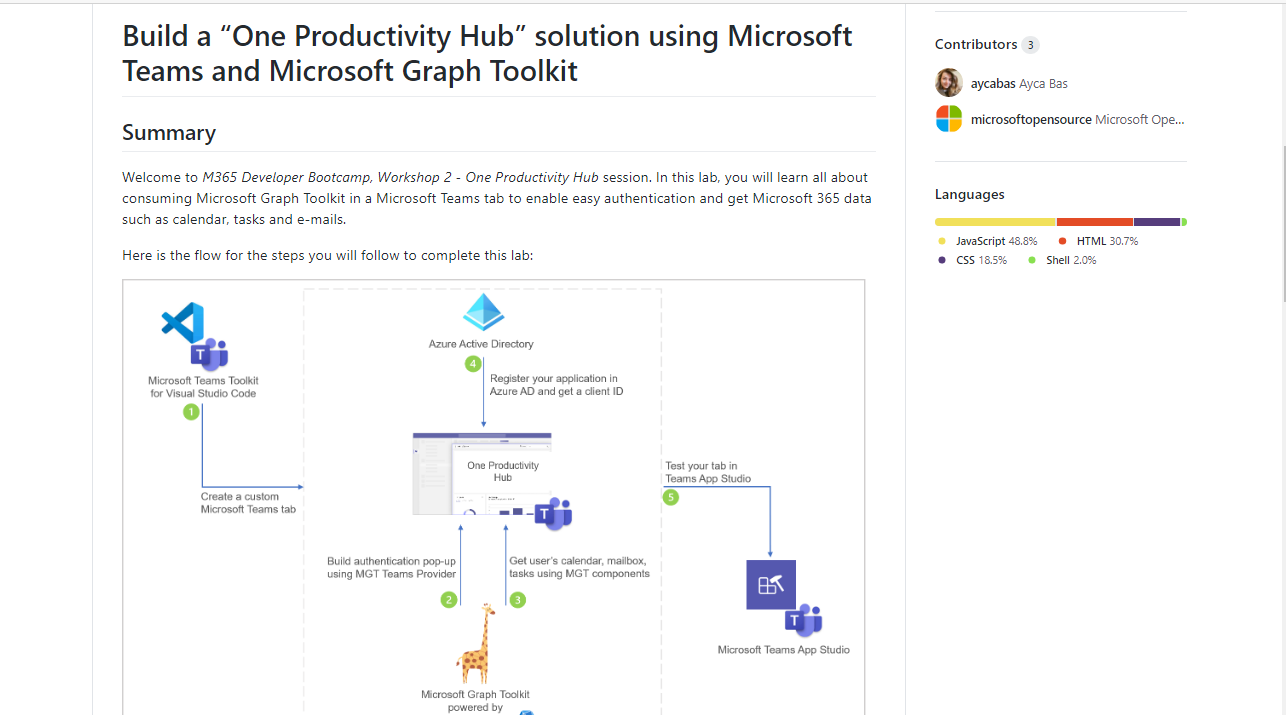Resources
Labs in this workshop
- Exercise 1: Lab setup
- Exercise 2: SharePoint News
- Exercise 3: SharePoint List Tab
- Exercise 4: SharePoint Framework tabs
- Exercise 5: Calling the Microsoft Graph
- Challenges: Ideas for going beyond the lab exercises
- Resources (You are here)
Teams application development
-
Teams Developer documentation - New and improved!
- App studio installation instructions
- Teams Toolkit for Visual Studio Code
- Teams Toolkit for Visual Studio
- Microsoft Learn: Introduction to building apps for Microsoft Teams - Hands-on labs and certification study materials on Teams development using “yo Teams”
- Microsoft Teams code samples (showing each type of Teams extension in .NET Core, Node.js, and Python - from Microsoft)
- Microsoft Teams App Templates (complete applications from Microsoft)
- Microsoft Teams code sample browser (from Microsoft and the community)
Videos
- Microsoft 365 Developer YouTube channel
- Microsoft PnP YouTube Channel
- SharePoint Framework tutorials
- Bob’s Teams Dev videos
SharePoint Pages as Apps
- Embedding modern SharePoint pages in Microsoft Teams as personal apps (preview)
- Building Microsoft Teams apps with SharePoint pages (Blog articles)
SharePoint Framework in Teams
- SharePoint Framework overview
- Set up your SharePoint Framework development environment
- SharePoint Framework tutorials
- Build for Microsoft Teams using SharePoint Framework
- Configurable tabs in SharePoint
More
Please check out the companion workshop, Build a “One Productivity Hub” solution using Microsoft Teams and Microsoft Graph Toolkit