Deep linking
Summary
This sample is an enhancement of the personal tab created from using the core teams application built over the course of labs A01-A03.
In this sample, the student gets to explore deep linking in Microsoft Teams.
Copy the url to a particular order in My orders tab of the user.
This link can then be shared via chat or email. Another user can open this url to view the order details in their own personal tab.
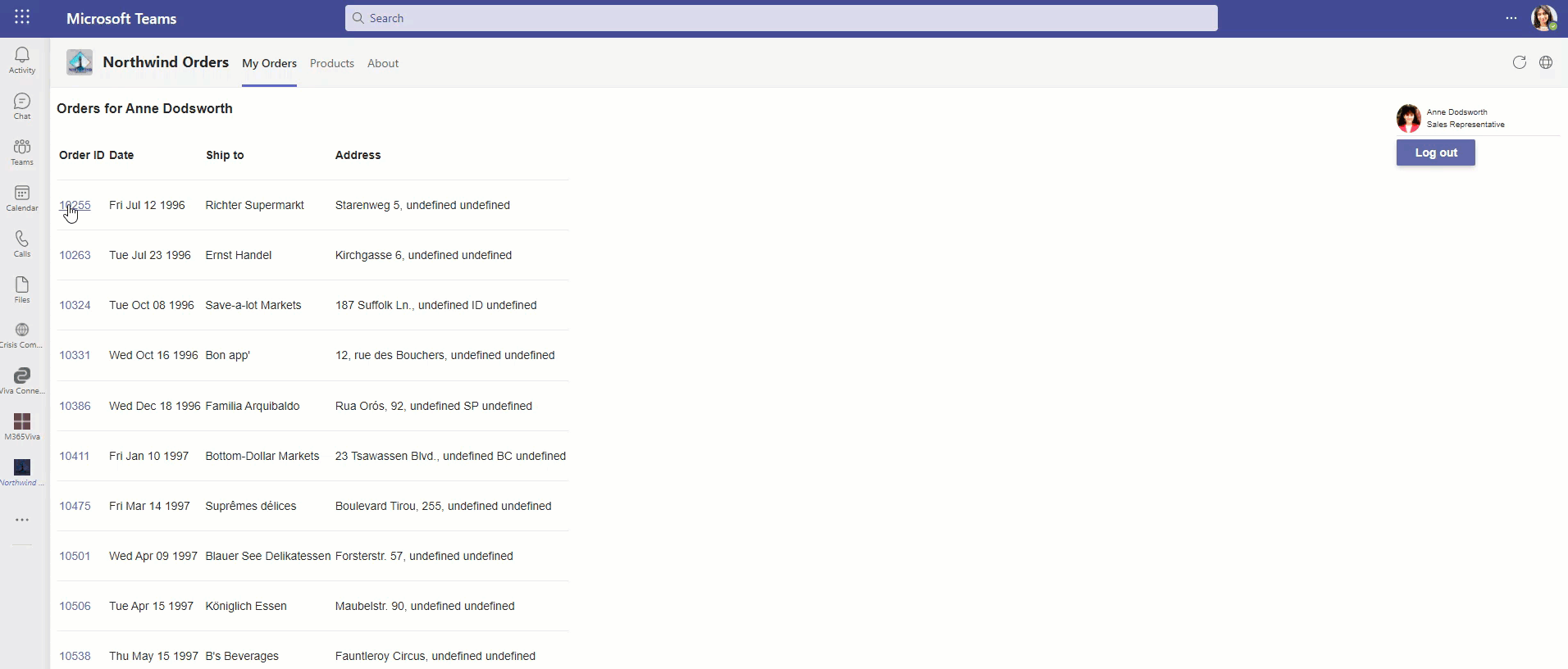
Version history
| Version | Date | Author | Comments |
|---|---|---|---|
| 1.0 | March 2022 | Rabia Williams | Initial release |
Disclaimer
THIS CODE IS PROVIDED AS IS WITHOUT WARRANTY OF ANY KIND, EITHER EXPRESS OR IMPLIED, INCLUDING ANY IMPLIED WARRANTIES OF FITNESS FOR A PARTICULAR PURPOSE, MERCHANTABILITY, OR NON-INFRINGEMENT.
Minimal Path to Awesome
-
Clone or download the sample from https://github.com/OfficeDev/m365-msteams-northwind-app-samples
-
In a console, navigate to
src/extend-with-capabilities/Deeplink/from the main folderm365-msteams-northwind-app-samples.cd src/extend-with-capabilities/Deeplink/ -
Install modules
npm install -
Run ngrok - point to port 3978
ngrok http -host-header=rewrite 3978 -
Package the app
npm run package -
Download your local DB copy (Do this only once)
npm run db-download - Run the bot locally
npm start - Upload the the packaged zip file inside manifest folder into Teams using these instructions.
Features
User can share an order’s link with their colleagues through email or chat.
This link will directly take them to a personal tab with the order information displayed.
Debug and test locally
TBD